Application layout: structure rules + professional design
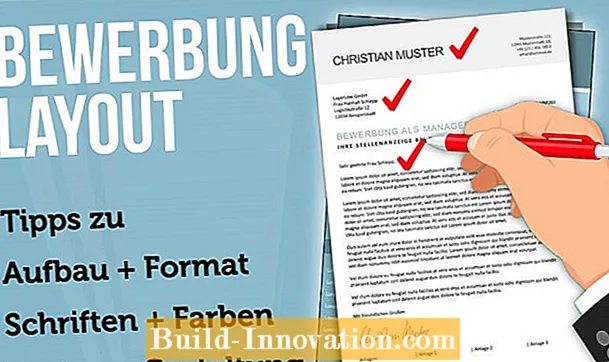
Content
- Layout application: an overview of the most important rules
- Important rules for the application layout
- The layout only supports
- Text alignment in the application
- Structure text with paragraphs
- The paper for the layout
- Margins + line spacing in the application
- Line spacing
- Fonts + font size in the application
- Font sizes
- Bold type in the application
- Layout colors in the application
- Application cover letter layout
- Cover letter length
- Application resume layout
- Resume layout: Formal outline
- Layout cover sheet application
- Order in the application
- Application layout: the biggest mistakes
The layout of the application has a decisive influence on the first impression. Many HR managers draw conclusions about the care and personality of an applicant from this. With a layout that is as clear as it is appealing, you can significantly increase your application chances. Important and relevant information is highlighted. This makes the documents reader-friendly and sets them apart from the crowd of applications. A professional layout of cover letter and résumé also fits your profession and industry. We'll show you tips and tricks on how to give your application the right layout and convince with the perfect design ...
Layout application: an overview of the most important rules
Even if this article is about the layout of the application: the content continues to play the main role. The first round of applicant selection is primarily about qualifications, relevant professional experience and the candidate's personality. They have to fit. Your application must also be complete, tidy and free of errors.
Nevertheless, you should never neglect the application layout. According to a study by the Ruhr-Universität Bochum, around two thirds of HR managers said that the look of the application plays a major role in the decision-making process. A full 75 percent said that an appealing and clear layout is a big plus point when applying. If you want to stand out and stand out from the competition, you should therefore pay attention to professionally designed application documents. Content and layout should complement and reinforce each other.
Important rules for the application layout
A professional layout of the application generally creates a positive overall impression. It fulfills important criteria and rules for this. Means: The right application layout ...
- is uniform (all documents fit together harmoniously).
- conclusively structures the content.
- impresses with its high level of clarity.
- emphasizes relevant details for the job.
- fits in style to profession and industry.
- speaks for the diligence of the applicant.
- arouses emotions and appropriate attention.
- is unique and has a high recognition value.
The layout only supports
The two most important design principles apply to all of this:
- Form follows function
The layout may only support the content. It shouldn't be distracting and only plays a minor role. Your application is not an advertising column. - Less is more
Use stylistic devices sparingly. Fonts and sizes, italic or bold fonts, colors and decorative elements should be used discreetly. First comes the professionalism and clarity, then the aesthetics.
Who overdoes it with design and layout or if you choose an inappropriate design, you run the risk of your application being rejected. Please note the following formal rules when laying out your application.
Text alignment in the application
In this context, professionals also speak of the "type area" - what is meant is the basic text alignment. We recommend left-aligned text alignment for all application documents and the application layout. The so-called "flutter sentence" looks wilder than the justified sentence. But it is easier to read because the reader can jump from line to line more easily. Like in this career bible article.
We only recommend right-justified text alignment in exceptional cases and only in the curriculum vitae if the design makes it sensible.

Have you decided on a type area, you should stick to the structure throughout your application - even if you use a free online resume editor for your application.
The automatic hyphenation you should switch off the fluttering. This increases the readability even more. It only makes sense with justified justification, because otherwise there may be too large gaps between the words.
Structure text with paragraphs
The tabular curriculum vitae is usually given structure and clarity by dividing it into sections. In the cover letter layout, you can make the content more readable and visually interesting by using paragraphs or sections of meaning that are as short and concise as possible with a blank line in between.
Rule of thumb: A paragraph (also called "Paragraf") should never be longer than 7 lines on average. The cover letter itself has at least four paragraphs and is structured according to these modules:
- introduction (Original first sentence that arouses curiosity)
- Bulk (Motivation and soft skills)
- Company relation (Added value through expertise)
- Final part (Final sentence, greeting, signature, attachments)
The paper for the layout
Of course, you only use each paper application once. Please never recycle documents. The paper (standard: DIN A4) should not just be simple copy paper (80 grams), but high-quality paper (from 100 grams). This is more expensive, yes, but it adds a tactile value to your application portfolio. This is especially true for senior positions. Those who save here appear stingy, small-minded and simply not of high quality.
Margins + line spacing in the application
The margins limit and influence the effect of your application. You can set the dimensions for this individually in every word processing program. Make sure, however, that the text will later be in the printable area of your printer.

If you look at DIN 5008 for margins and spacing, there are no problems with the later design:
- Top margin: 4.5 cm (without header)
- Bottom margin: 2.5 cm (recommended)
- Left margin: 2.5 cm
- Right margin: 2 cm (but at least 1.5 cm)
Strictly speaking, the bottom margin is not fixed. But you shouldn't leave too little space below. This makes the signatures in the cover letter and resume layout look squashed later.
Line spacing
You usually choose the line spacing to be one line. You can also choose a 1.5 line spacing to stretch the content. However, 2 lines is too much for the application layout.
Fonts + font size in the application
The font probably has the greatest influence on the look of your application. The choice of fonts in the application is huge. Classics are Arial and Times New Roman. But that's why it's quite ordinary and anything but modern or individual.
Better to choose modern fonts for your application. For example Trebuchet, Roboto, Century or Tahoma. If these are similar to the classics, the reader and HR manager perceive it subliminally. The application stands out, arouses interest - but subtle.
Studies show: The choice of font has a huge impact on the effect. Depending on the font, the sender appears more reliable, more professional, more creative or more mature (see Henderson, 2004). If you choose the fonts that match the position you are looking for, they will immediately look more appropriate.
Basically, a distinction is made between two fonts:
- Serif fonts
They have little flourishes on the letters. This is for the readability of long texts. They are therefore recommended for the body text in the cover letter and résumé. - Sans serif fonts
Also called "grotesque" fonts. Because they are straightforward, they are often used for headings.

Using a font in your application that can be found on, or looks similar to, the target company's website can improve your job prospects. For the reader, this immediately creates a sympathetic familiarity with the applicant.
Select for all documents in the application Select a maximum of two different fonts - one for running text, one for headings. You use these in all documents according to the same pattern. Instead of the classics mentioned, you have many alternatives such as Georgia or Cambria or Helvetica or Verdana (see graphic). Excessive designer fonts or decorative fonts as well as supposedly funny fonts such as Comic Sans or Impact are taboo. They don't exactly stand for seriousness in the application layout.
Note: Cover letter, curriculum vitae, possibly a cover sheet, letter of motivation or a third page must form a complete work at the end. No collection of individual documents!
Font sizes
Most texts are written in a font size of 10 to 12 points. This is the optimal range for most fonts with maximum legibility. 12 point is the default setting in word processing programs such as Word. If you want to stand out from the crowd, however, you should rather follow the 11-13-15 rule:
- 11 point
This is the font size you use to write the body of the text - all longer text passages in your CV or cover letter. If possible, use a serif font. - 13 point
You only use this size for the date, sender, addresses and subheadings in the resume. Grotesque fonts (without serifs) are recommended here. - 15 point
This font size is reserved for your name in the letterhead of each page. It should stand out the most (also sans serif font).
Why, of all things, these crooked numbers? Because the majority of applicants work according to the 12-14-16 point scheme.It's just a small, subtle difference - it still catches the eye and sets you apart.
Bold type in the application
Bold type (colloquially "bold") are suitable for highlighting relevant content. They also make the layout of the application clearer and give it structure. Highlighting is therefore an alternative or supplement to different font sizes. However, you should not use bold font indiscriminately, but only with a recognizable system. For example:

- Subheadings
If you work with subheadings or lists in your cover letter, you can bold them to emphasize them. In this case, however, it should be stimulus words or key qualifications to justify the visual accents. - Job title
Use bold letters, for example, for your previous job titles in the positions of your professional career. In this way, the HR manager can see at a glance which functions you have already held. - courses
Continue the principle in the “Education” section. In this case, use bold for the name of the course, training, internship or degree. - Special Knowledge
Highlight special IT skills, experiences or successes in bold.
As with everything, the same applies here: The dose makes the poison. Bold fonts should set accents, highlight and emphasize important information. The more you overdo it, the more watered down the effect and expressiveness in the layout. Text formatting should generally be used consistently. For example, headings always in 15-point, bold and in grotesque font.
Which we specifically do not recommend are underlines in the application. Reason: The letters p, q or g are crossed out at the bottom. That doesn't look particularly nice and reduces the readability of letters of application or career.
Layout colors in the application
The most important rule for the colors in the application: Use them sparingly! Especially in conservative industries. Brightly colored application folders are not well received by banks or insurance companies. The tabular curriculum vitae and the cover letter should not have more than ONE spot color. It should match the rest of the layout and, if necessary, add visual color accents in the application letter and résumé.

Black and white is still best legible. The high contrast improves readability. Muted colors in the layout of the application (beige, taupe, wine red, dark blue) look professional and modern. Brightly colored font is more noticeable, but it doesn't look that serious either. Classic and always stylish looks when you work with gray tones. But again only with the headlines. Long text in gray quickly looks pale - or if the printer cartridge is half empty.
Reading tip: Color psychology: 12 colors + their effect
This is a clever trickto choose the color that matches the company - for example, to repeat its logo color. For example red for an application to the railway or green and blue to customs and police. In this way, they subtly signal a high level of identification with the job and employer. And it provides the first sympathy points even before your addressee has read a word.
Application cover letter layout
In the cover letter, the content counts first, the cover letter layout structures it and makes it easier to understand. If you orientate yourself back to DIN 5008 when writing your application, you will help HR managers to find their way around better.
A professional cover letter always begins with a complete and error-free letterhead. It contains the sender, your first and last name, address and contact details (telephone, email). Below this, the recipient follows with a few paragraphs: Company name and legal form (GmbH, AG, SE ...), contact person, address. Names are sacred! Make sure nothing is misspelled here. Typos are particularly serious here - or prevent you from being reached if you are interested.
For the cover letter layout the following structure has prevailed:
- Header (sender, recipient, date)
- Subject
- Personal salutation
- introduction
- Bulk
- Company relation
- Final part
- Greeting + signature
- Investments
Indents, lines and spaces must be absolutely uniform. Never use the space bar for this, use tabs instead. The following graphic clearly shows the correct structure of a sample application according to DIN 5008:

Cover letter length
The cover letter should NEVER be longer than a maximum of one A4 page. According to our surveys, 92 percent of HR professionals no longer want to read. There is also enough space for the most important information.
Application resume layout
A professional résumé is at the heart of your application. In fact, most HR professionals read it first. Standard today is the tabular curriculum vitae in "antichronological" (American) order. Means: The vita and individual sections always begin with the current position or station.
The length of the resume depends on the previous career path: For young professionals with up to five years of professional experience, one page is usually sufficient. The curriculum vitae of experienced specialists and managers should not exceed three pages.
Resume layout: Formal outline
A perfect résumé consists of the following elements (in this order):
- title
You can choose "CV" or "CV + your name" as the heading. - Personal Information
Personal data include: first name, last name, full address, telephone number, email address (mandatory). Optional are: birthday, place of birth, nationality, marital status and religious denomination. - intended position
Small trick, big effect: State the position you want from the job advertisement right at the top of your résumé. This emphasizes your determination and at the same time documents that this résumé was only created for this employer. - Application photo
According to the General Equal Treatment Act (AGG), the application photo is currently only voluntary. However, it is welcomed by HR professionals and should definitely be taken professionally by a photographer. - Professional background
This section is about previous jobs, positions, professions, experiences. The times (pattern: "MM / YYYY - MM / YYYY") are on the left, the stations on the right. First, state your job title and position (in bold). Including employer and correct legal form (GmbH, AG, SE, ...), size and company headquarters. Below that follow - in note form - your tasks and successes. Ideal with numbers. - Educational path
The section serves as evidence of professional qualifications - through studies, training and school. The highest degree plus grade is particularly relevant. If necessary, also mention semesters abroad or internships here. - Special Knowledge
Everything that additionally qualifies for the job belongs in this section. These include professional training, certificates, language skills (with level!), IT skills, IT skills, awards, etc. But make a choice: Only what is relevant for the job is included in the résumé! - Interests and hobbies
Interests or hobbies in the résumé complete the overall picture of the applicant. They also provide information about important social skills such as the ability to work in a team (team sports!). Here, too, you choose according to relevance: Social commitment, honorary positions, your own projects are only convincing if they match the requirements profile. - place, date, signature
The tabular curriculum vitae is also signed by hand at the end. Above it is the current (!) Date and place.
The modern, finished resume layout could look like this, for example:
A modern trend isto personalize the resume with icons and graphic elements. For example, strengths and competencies can be displayed as a bar or pie chart or as a point scale. This is particularly noticeable in a creative application.

Layout cover sheet application
In principle, you are free to design the cover sheet. There is no standard for this. The only condition for the cover sheet layout: It must harmonize with the rest of the documents. Second important principle: no duplicates and repetitions! If you use a cover sheet, the application photo is attached here. In return, it is omitted from the résumé. The same applies to the list of attachments: If it is on the cover sheet, do not include it in the cover letter.
Crucial for thatWhether you should use a cover sheet at all is the added value it creates. You can also die in beauty if the design and scope of the application look bloated. You should therefore only use a cover sheet for extensive application folders - to give them additional structure and an overview.
Order in the application
If "complete" application documents are required in the job advertisement, you must - in contrast to the short application - pack up to a maximum of 10 pages in the application folder. This then consists of the following documents, in this order:
- Cover letter (1 A4 page)
- Cover sheet (1 page, optional)
- CV (1-3 A4 pages)
- Letter of motivation, third page (1 page, optional)
- Employment references (max. 3)
- Highest degree
- Attachments (1-3 pages)
Systems can be: Certificates for further training, reference list or letters of recommendation, driver's license copy, certificate of good conduct, work samples.
Correctly structured, complete documents look like this:
Application layout: the biggest mistakes
You should always keep three points in mind for the layout of your application: It should reflect your personality, be error-free and uniform overall. Again, you should avoid the following mistakes:
- Layout mix
A mix of styles of different designs, colors and shapes always looks like recycled and quickly cobbled together application documents. For cheap mass-produced goods. Such applicants also sell cheaply - a high salary cannot be demanded. Make sure that important layout elements are repeated in all documents so that the application appears coherent. - Playful design
What can not be conjured up with Word or another word processing program! Anyone who finds out tends to overload the application. Does a lot help a lot? Not at all! Colorful and playful layouts in the application quickly appear naive or infantile. In any case, you do not arouse the association of a future service provider. - Background colors
Be careful when working with dark colors, colored areas or document backgrounds. It can look chic digitally and make a statement. But woe, the HR manager (or you) wants to print the documents! That costs a lot of ink - and some of it is more expensive than Chanel No. 5. - Small font sizes
If you can't get there with the space, you could reduce the font size until it fits. Error! Legibility must never suffer.Fonts that are too small are dangerously reminiscent of the small print and the small spirit. Generous is different. It is better to shorten the text in the cover letter and résumé and rephrase it. Alternatively, you can also work with bullet points in your application letter. They are not forbidden. - No gaps
Paragraphs, blank lines and spaces - in technical jargon they are called "white space". They give a document more airiness and structure. The text can take a deep breath - the reader too. Therefore, never over-fill the layout of the application. Leave space for white space - between the lines, along the margins, between paragraphs. The overall impression of the application only wins.
No question about it, there were a lot of tips and hints for the application layout. But it is also true: the application must also be visually convincing. All layouts should be professional as well as accurate and allow a comfortable reading flow. A wisely chosen presentation can subtly underline your suitability and at the same time work out crucial qualifications.
Note: The perfect layout is half the battle to persuade you.



